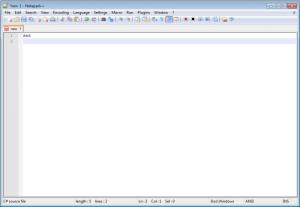Notepad++
7.5.3
Size: 0 Bytes
Downloads: 20367
Platform: Windows (All Versions)
If you are a Windows user, then surely you are familiar with the Notepad application. It's a small tool that allows you to write quick notes. The problem with Notepad is that it's very limited and includes fewer options that most users would like. For example, there is no possibility to format the text or count the lines, which would be useful for programming. Besides that, the file format support is very limited.
Fortunately, there is a great alternative to this Windows tool, which is called Notepad++. You can find out the program's functionality just by looking at its name. It's an improved version of the old Notepad, packed with many new features and options. It's a Windows application obviously, which can be installed with great ease and in very little time.
After installing and running the application, the user will be presented with a very complex interface, which features a menu system containing numerous options. The first thing the user will notice about the program is that every text line is counted, which is extremely useful for programming, in case the user wants to go to a certain line or statement fast, without using the search tool. The second thing about the program is that it can highlight the syntax for various programming languages, like Java, C++, SQL and so on. Practically, the most popular programming languages are supported.
Having the syntax highlighted is very useful for eliminating programming errors or for viewing a certain function or expression. Another thing which makes Notepad++ different from the basic Windows tool is the support for various plugins. These plugins can greatly extend its functionality. For example, the program features a plugin for converting text from ASCII into HEX and the other way around. There is also a plugin that adds FTP functionality to Notepad++.
For speeding up the writing process and for performing basic actions faster than ever, there is a macro feature available in the interface. This allows recording certain actions and performing them over and over again. Using the settings section of the program, the user can deeply customize the application's functionality and can also associate certain files with Notepad++, so that the program will automatically open them.
Pros
It can count every text line, which is useful for programming. Besides that, it supports syntax highlighting for most programming languages available. Furthermore, it can be extended with various plugins. Moreover, it allows recording various macros, for speeding up recursive operations.
Cons
Having such a complex menu, it's sometimes possible to lose track and become overwhelmed, especially for an inexperienced computer user. Notepad++ allows you to edit any kind of text in the easiest way possible and to write programming code more efficiently than ever, thanks to the large number of features.
Notepad++
7.5.3
Download
Notepad++ Awards

Notepad++ Editor’s Review Rating
Notepad++ has been reviewed by Jerome Johnston on 14 May 2012. Based on the user interface, features and complexity, Findmysoft has rated Notepad++ 5 out of 5 stars, naming it Essential